Safeguarding People Around the Clock
At AMAG Technology™, An Allied Universal® Company, we develop integrated physical security solutions that ensure the safety and security of your people, buildings and environment today and into the future.
An Integrated, Scalable Solution for Any Size Business or Industry
AMAG Technology offers a scalable security solution, developed and manufactured in-house to provide easy upgrades and continuity.
All Inclusive
No other company delivers a security platform as robust, flexible, affordable and complete. Organizations can get everything they need from AMAG.
Versatile
The unified Symmetry Security Management System works for any size and type of business, offering a simple-to-use interface and friendly experience.
Simple Integration
Symmetry’s open platform allows it to integrate with the technologies you need to secure your organization and operate your business.
Compliance First
With compliance at the forefront of security programs, Symmetry CONNECT automates complex processes, helping companies save money and meet audit requirements in a simple, affordable way.
Experienced, Proven and Open Security
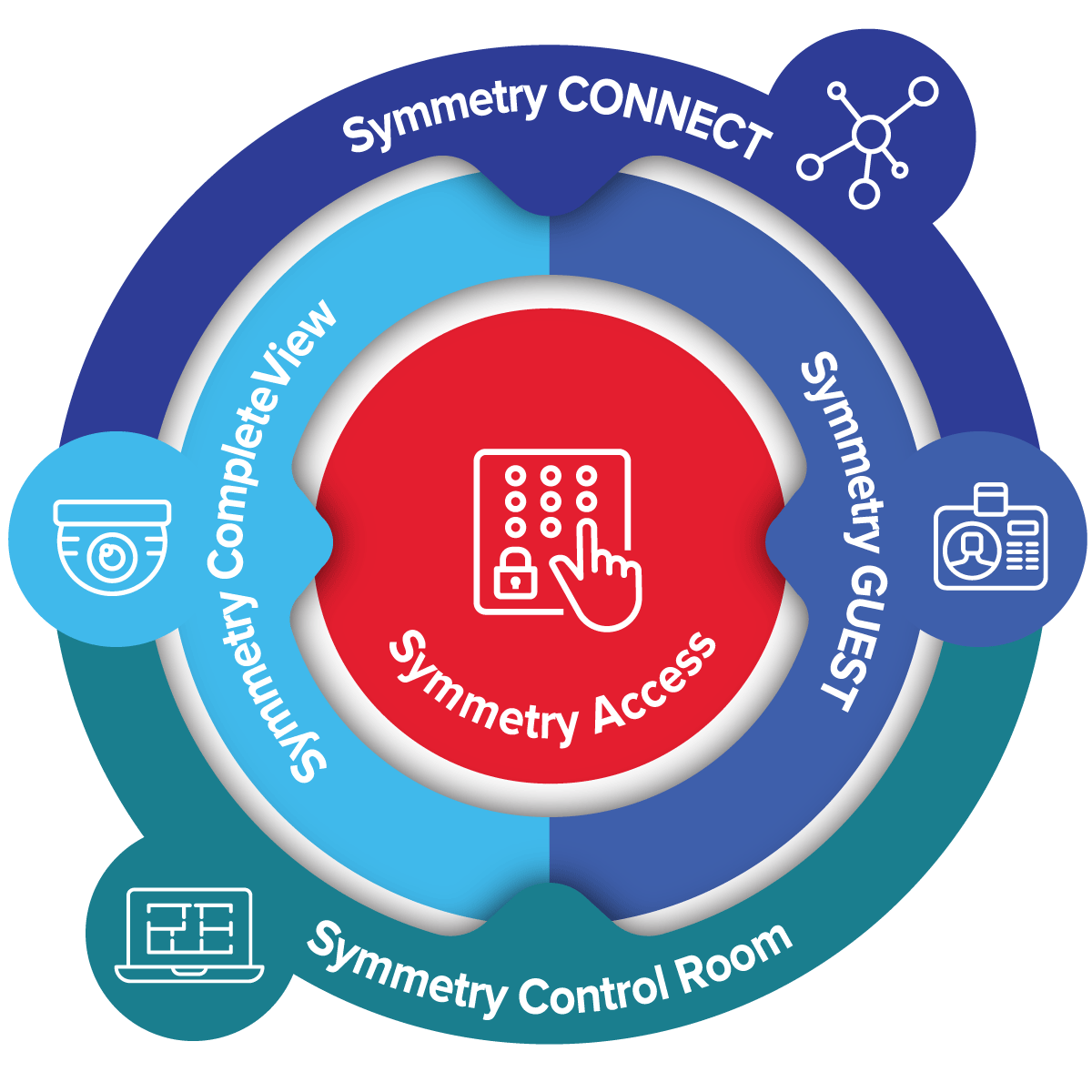
Symmetry CONNECT Identity Management
Automates the manual processes associated with traditional access assignment processes.
Symmetry CompleteView VMS HighlightSymmetry CompleteView VMS
An open, user-friendly video management system with simple deployment and scalability for security needs of all sizes.
Symmetry Access Control HighlightSymmetry Access Control
Authorize access to the right people at the right time, ensuring a safe environment for your employees, assets and buildings.
Symmetry GUEST Visitor Management HighlightSymmetry GUEST Visitor Management
Automate all processes associated with the lifecycle of a visitor, streamlining the journey through the reception area, enforcing compliance and reducing operating costs.
Symmetry Control Room HighlightSymmetry Control Room
Manage and respond to alarms from different systems in an all-in-one dashboard.
Symmetry Security Management System
AMAG Technology delivers an open, unified and scalable solution for organizations of all sizes.
You're in Great Company
News and Insights
Newest Videos
Want to learn more?
We know it's a lot. We are here to answer your questions.






