Employee badge in Apple Wallet
Your iPhone and Apple Watch are now your employee badge
Introducing employee badge in Apple Wallet

Add your employee badge to Apple Wallet to gain access
With employee badge in Apple Wallet, staff and guests can easily access their corporate spaces with just their iPhone or Apple Watch—from doors and elevators to turnstiles, printers, and more. Employees just need to hold their iPhone or Apple Watch near the reader to unlock. It’s easy, convenient, and private.
To unlock, just hold your iPhone or Apple Watch near the reader.
Introducing employee badge in Apple Wallet from AMAG Technology
Setup is quick and easy
Quick Authentication
Receive a link from Symmetry Wallet via Email on your iPhone or Apple Watch. Authenticate, and tap Add to Apple Wallet.
Badging in is easy
Once your employee badge has been added to Apple Wallet, you can easily unlock spaces by holding your iPhone or Apple Watch near the reader. You don’t even need to wake or unlock your device. It’s simple, secure and convenient.
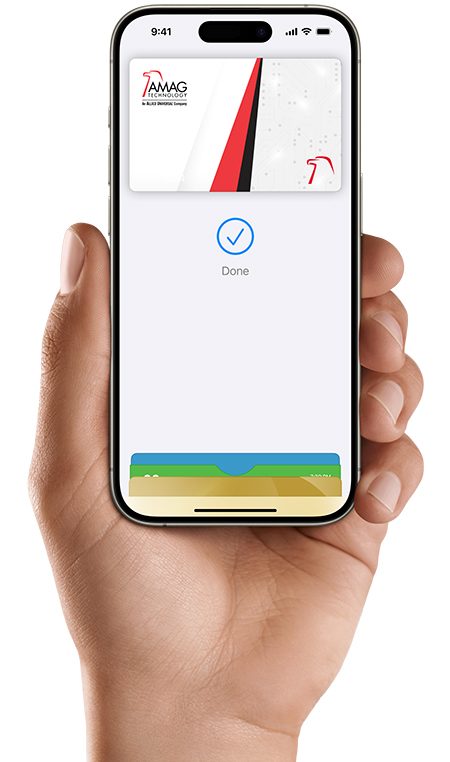
Ready to get started?
Frequently Asked Questions
Symmetry Blue readers were built with NFC technology that enables access credentials in Google Wallet. A simple firmware update and you're good to go.
If your iPhone or Apple Watch is misplaced or lost, your employee badge in Apple Wallet will be suspended once the device is marked as "lost" in the Find My app. Your employee badge in Apple Wallet will then be reactivated once your device is recovered.
If your iPhone needs a charge, your employee badge in Apple Wallet will still work. Power Reserve provides up to five hours of access, so you can still get in.
Near Field Communication (NFC) is a short-range wireless communication technology that enables the exchange of data between devices over close proximity. NFC mobile credentials are characterized by dynamic encryption, rendering them one of the most secure methods for gaining access to buildings.
Ready to get started?
Are you ready to maximize your Symmetry Security Management System?
