Get Your Hosted Solutions Tech Update
By Matt MacIntosh, Product Manager Hosted Solutions, AMAG Technology
The newest versions of Symmetry CONNECT Identity Management and Symmetry GUEST Visitor Management include enhancements that are focused on the user experience for GUEST Host and Host Delegate roles holders, as well as workflow improvements for Identity Managers and access requests. These enhancements include:
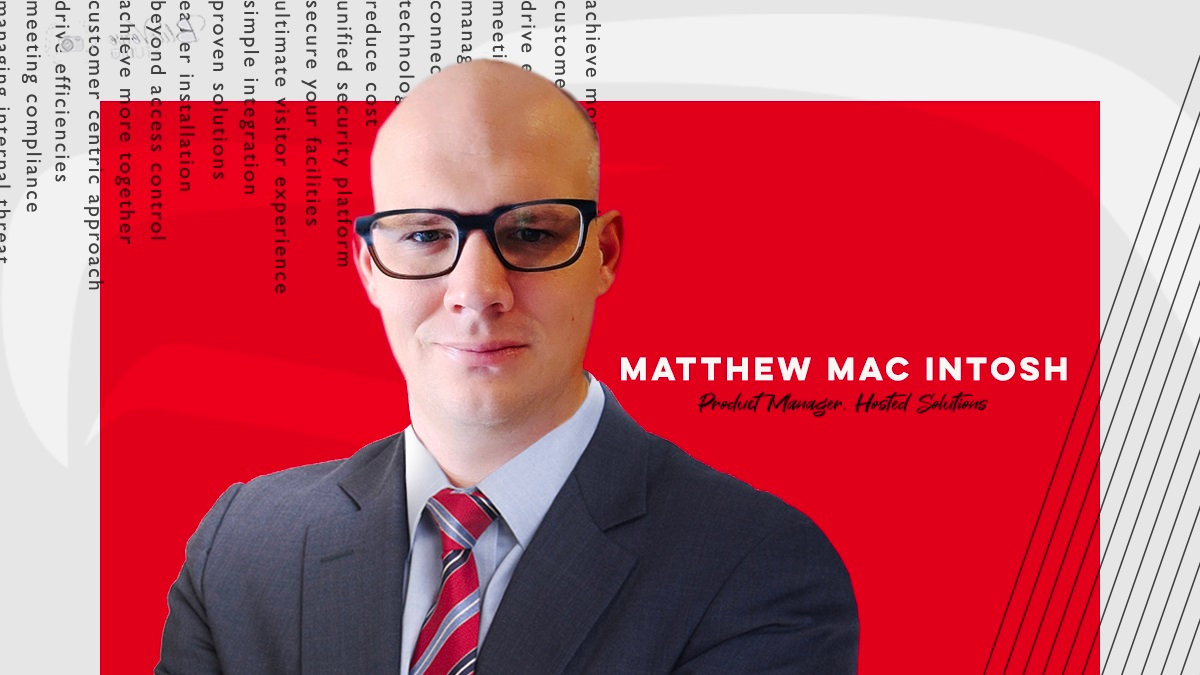
-
The GUEST My Visits page has been redesigned to improve the overall experience for the Host and Host Delegate role holder. These role holders represent the majority of GUEST users and access the application with a singular and direct purpose to manage visits. To support this, we have:
-
Removed the Dashboard tab from these role holders
-
Moved the Host Delegate functionality to the My Visit Page
-
Moved the Favorite visitor functionality to the My Visit Page
-
Updated Calendar Control
-
Ability to schedule a new visit from the My Visit page
-
Improved web page responsiveness
-
The ability for a user that holds the Identity Manager role to assign a delegate. The Identity Manager Delegate would receive all workflow notifications that the identity manager would receive and would be able to respond in place of the Identity Manager. This functionality can be used to prevent delays in responses to credential or access requests, or visit approvals when the manager is traveling or on holiday, as well as just take some responsibility off the manager. After setting a delegate, the manager will continue to remain in full control. They will continue to receive all notifications so that they can be aware of what has been requested, and can still act on one at any time. As always, any action performed by the manager or manager delegate action will be captured in the appropriate report for complete transparency.
-
The ability to prevent ACR and ACRMs from directly assigning access to identities in CONNECT. A new configuration has been added to the CONNECT General Configuration page that will allow an administrator to set the ability an ACR/ACRM has on access rights. The options include Delete Only or Add, edit, and delete. When this option is set to delete only the ACR and ACRM will not directly be able to assign access to an identity, and force that all access be granted via the Access-Request Workflow.
Coming soon…
-
Improvements to the GUEST New Visit page to streamline the workflow as well as improve its mobile friendliness.
Watch for these enhancements in the next blog.
To learn more about Symmetry GUEST or Symmetry CONNECT, please contact AMAG’s Business Development team or call 1-80-889-9138.



