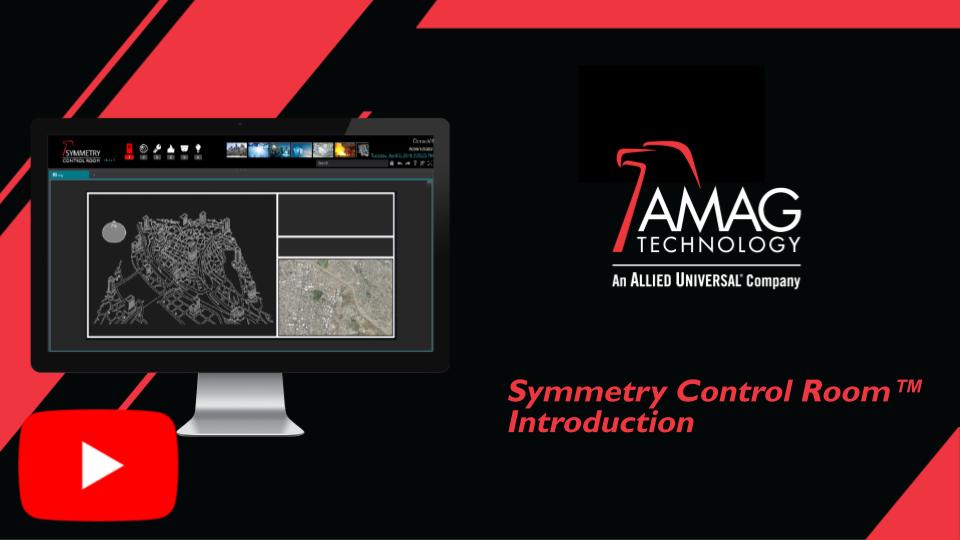Symmetry Control Room
Command and Control Software Unifies Security
Symmetry™ Control Room directs all systems through it, eliminating the need to jump from one system to another to manage alarms.

A Dashboard in a Single Pane of Glass
Manage alarms and events of all installed systems in real-time from a single window. Unify otherwise disparate video management systems and display within the same video wall.
Define Operating Procedures for a Safer Environment
Data correlation from all connected systems enables operators to follow pre-configured automated workflows with precise step-by-step instructions for rapid responses when a critical situation occurs.

Advanced Mapping
Multi-layer vector-based maps help users better visualize an environment. Customize graphical interfaces and maps to easily geolocate cameras and other assets to location of alarm for fast and accurate response to an event.
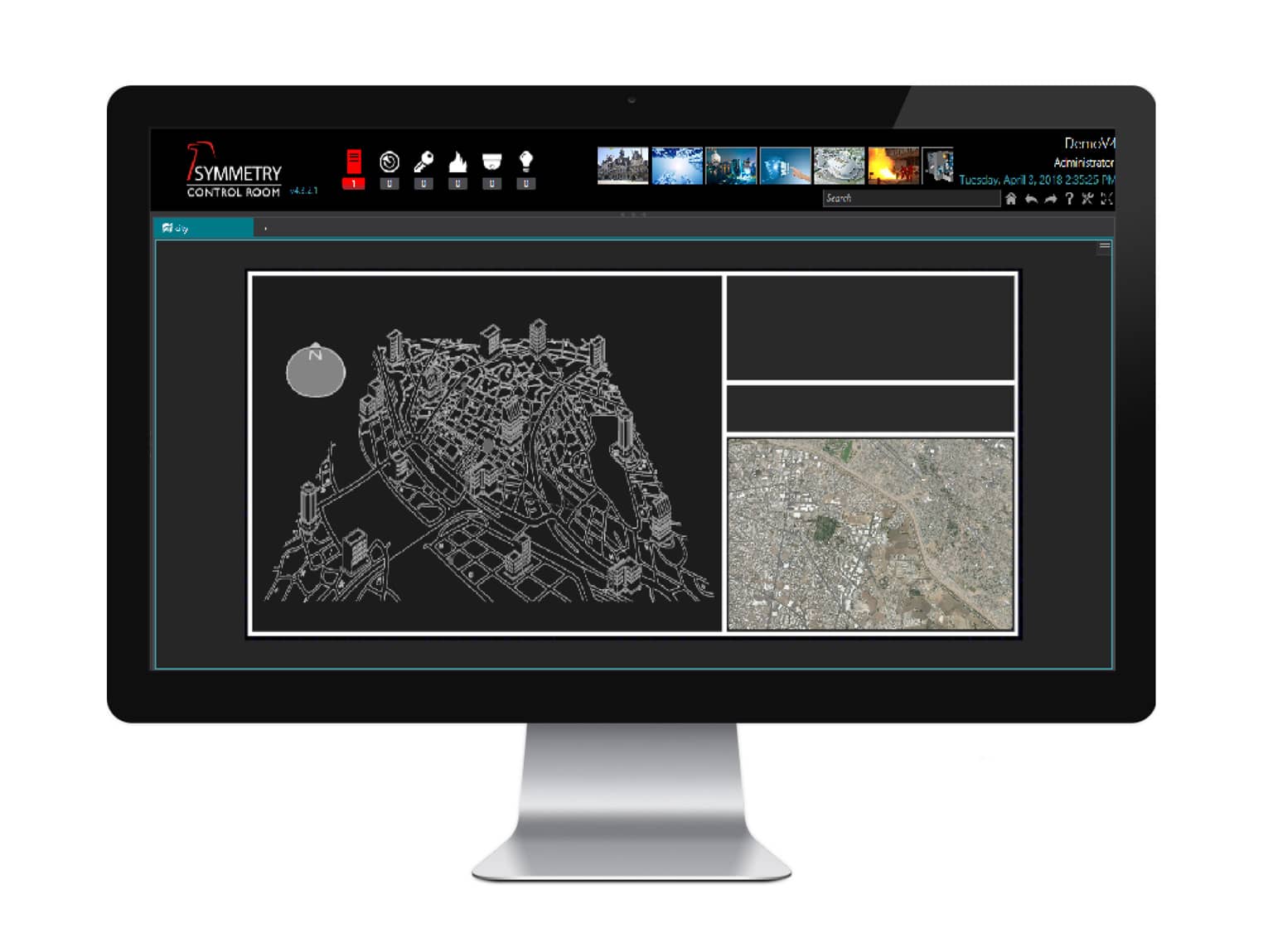
Easy to Operate
Leverage Video Overlays by adding buttons directly onto a camera’s video stream and easily control devices within the field of view or easily switch from one camera to another when tracking suspects.
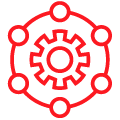
Custom Action Items
Customize user-selectable dropdown menus and submenus to support applicable actions and procedures.
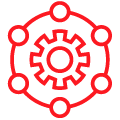
Dynamic
Configuration updates with graphics and scripts are reflected dynamically from the client.
Symmetry Control Room Introduction
Explore Symmetry Control Room's intuitive features designed to simplify security system management across multiple sites. Learn how it enhances operator efficiency and response times, ensuring a safer environment while reducing operational costs.
Ready to get started?
We are happy to provide more information or give a demo.